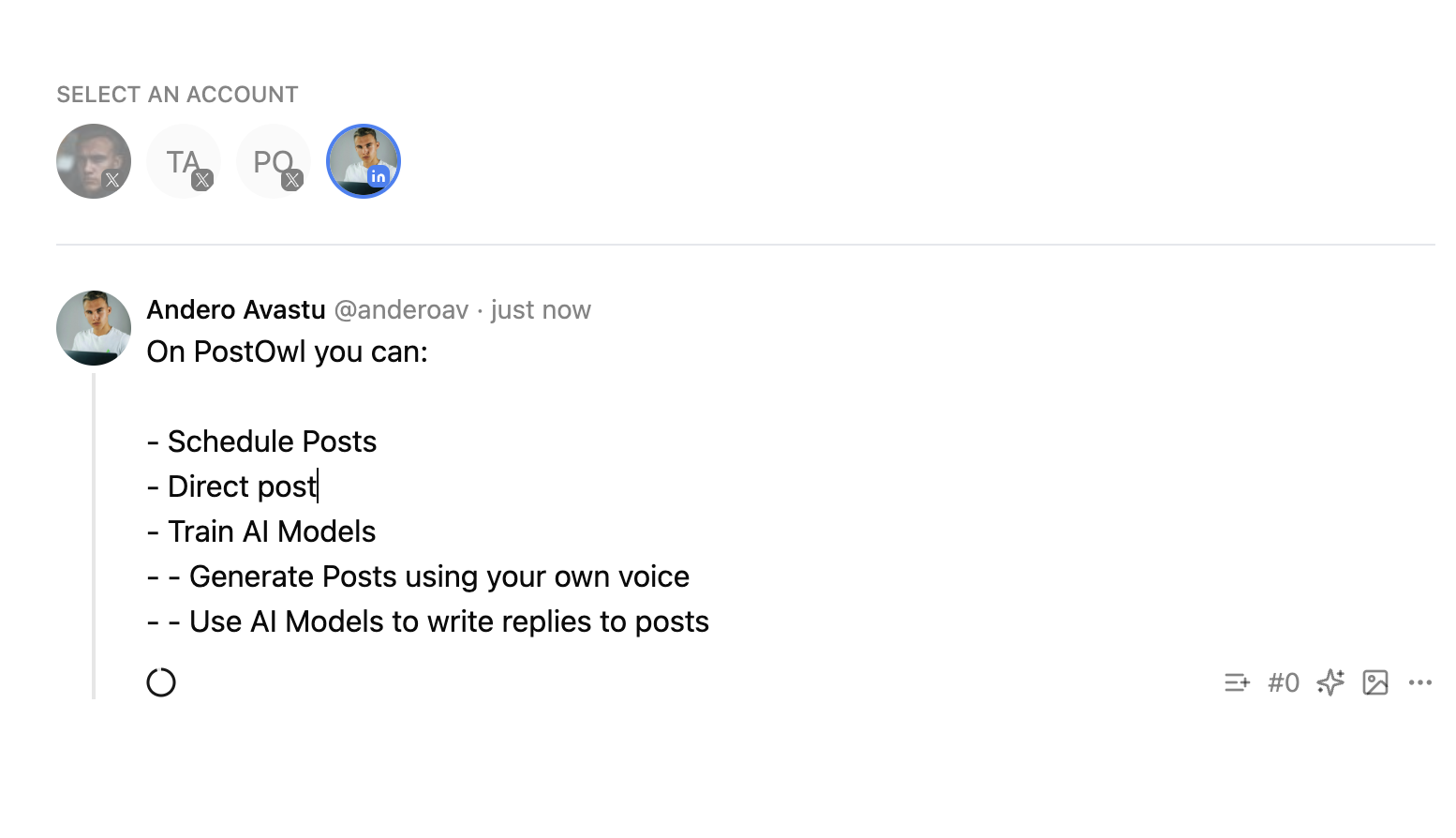CEO of PostOwl
LinkedIn Profile Not Showing Up in Search? Here's Why (and How to Fix It)
You've meticulously crafted your LinkedIn profile, added your experience, skills, and even a professional headshot. You're ready to network, find new opportunities, and build your professional brand. But there's a problem: your profile isn't showing up in LinkedIn search results.
This is a common and incredibly frustrating issue. If recruiters, potential clients, or collaborators can't find you, all that hard work on your profile is wasted. This guide will walk you through the reasons why your profile might be invisible in LinkedIn search and, most importantly, provide the exact steps to fix it.
Why Isn't My LinkedIn Profile Showing Up? The Top Culprits
Before we dive into solutions, let's diagnose the potential causes. LinkedIn's search algorithm is complex, but these are the most common factors affecting visibility:
-
Incomplete Profile (The #1 Offender): LinkedIn's algorithm loves complete profiles. Think of it like this: the more information you provide, the more "hooks" LinkedIn has to match you with relevant searches. Every unfilled section is a missed opportunity.
-
Keyword Deficiency (The Silent Killer): You need to tell LinkedIn what you do and what you're looking for. If your profile doesn't contain the keywords that recruiters or potential clients are searching for, you won't appear in their results.
-
Weak Headline (Your First Impression): Your headline is the first thing people see in search results. It needs to be compelling and keyword-rich. Don't just list your job title; use keywords that describe your skills and expertise.
-
Generic or Missing Summary (Your Story Matters): Your summary is your chance to tell your story and make a personal connection. It should be concise, engaging, and keyword-optimized. A missing or poorly written summary is a major red flag.
-
Lack of Connections (The Network Effect): LinkedIn favors profiles with more connections, especially relevant connections within your industry. A small network limits your visibility.
-
Inactivity (The Ghost Profile): LinkedIn's algorithm rewards active users. If you haven't posted, commented, or engaged with content recently, your profile will be less likely to appear in search results.
-
Incorrect Privacy Settings (Double-Check This!): Make sure your profile's public visibility settings are configured correctly. Even a small mistake here can make your profile invisible.
-
New Profile (Patience is Key): Brand-new LinkedIn profiles sometimes take a little while to gain traction in search results. It's like a new website; it needs time to be indexed and build authority.
-
Your Account is not indexed: New accounts may require to be indexed, which means it may take some time for your profile to be visible.
-
Account is Deindexed: The account may have broken a rule or may have been hacked, leading to a shadowbanned account.
The Fix: A Step-by-Step Guide to LinkedIn Search Visibility
Now, let's turn those problems into solutions. Here's a comprehensive checklist to get your LinkedIn profile ranking:
-
100% Profile Completion (No Excuses!):
- Profile Photo: Professional headshot.
- Headline: Keyword-rich and compelling.
- Summary: Well-written, engaging, and includes a call to action.
- Experience: Detailed descriptions of your past roles, using keywords and quantifiable achievements.
- Skills: Add at least 5 relevant skills (LinkedIn allows up to 50). Get endorsements for those skills.
- Education: Complete and accurate.
- Recommendations: Request recommendations from colleagues, clients, or managers.
- Contact Information: Make sure your contact information is up-to-date and accurate.
-
Keyword Optimization (Think Like a Recruiter):
- Research Keywords: Use LinkedIn's search bar and job postings to identify relevant keywords for your industry and skills.
- Sprinkle Keywords Naturally: Incorporate your target keywords throughout your profile, including your headline, summary, experience descriptions, and skills section. Don't keyword stuff! Write naturally for humans first, algorithms second.
-
Headline Makeover (Your Digital Elevator Pitch):
- Bad Headline: "Project Manager"
- Good Headline: "Agile Project Manager | PMP Certified | SaaS | Delivering Results on Time & Under Budget"
- Great Headline: "Agile Project Manager (PMP) | Driving Growth for SaaS Companies Through Efficient Project Delivery"
-
Summary Revamp (Tell Your Story, Sell Your Skills):
- Start with a Hook: Grab the reader's attention in the first sentence.
- Highlight Your Value Proposition: What makes you unique? What problems do you solve?
- Quantify Your Achievements: Use numbers and data to demonstrate your impact.
- Include a Call to Action: What do you want people to do after reading your summary? (e.g., "Connect with me," "Visit my website," "Download my portfolio").
-
Strategic Networking (Build Your Connections):
- Connect with People You Know: Start with colleagues, former classmates, and industry contacts.
- Join Relevant Groups: Participate in group discussions and connect with members.
- Personalize Connection Requests: Never send the default LinkedIn connection request. Write a short, personalized message explaining why you want to connect.
- Engage with Your Network's Content: Like, comment on, and share posts from your connections.
-
Become an Active LinkedIn User (Consistency is Key):
- Post Regularly: Share valuable content, industry news, and your own insights. Aim for at least a few times a week.
- Engage with Others' Content: Like, comment, and share posts from your connections and industry influencers.
- Use LinkedIn Articles: Write longer-form articles to showcase your expertise and thought leadership.
-
Privacy Settings Check (Make Sure You're Visible):
- Go to your profile settings and review your "Visibility" options.
- Ensure your profile is set to "Public" or at least visible to your network.
-
Leverage PostOwl for Consistent Engagement (Smart Automation):
- Schedule Posts: Use PostOwl to schedule your LinkedIn posts in advance, ensuring consistent activity even when you're busy.
- Automate Engagement (Ethically!): Use PostOwl's AI-powered features to engage with relevant content thoughtfully. Never spam or send generic comments.
- Train AI for personalized response: Use AI models to create the best content.
- Multi-Account Management: Manage multiple accounts and utilize it all under a single interface.
-
Request recommendations: Ask people to write recommendations for you, which increases your chance to rank higher in LinkedIn algorithm.
PostOwl isn't magic, but it is a powerful tool to help you maintain a consistent, engaging LinkedIn presence, which is essential for search visibility. It frees you from the daily grind, allowing you to focus on building genuine connections and creating high-quality content.
Stop being invisible on LinkedIn. Take these steps today, and watch your profile views (and opportunities) soar!
Ready to get started? Sign up for a free trial of PostOwl and see how it can help you conquer LinkedIn search!